![How to Create AI Music Videos [Step-by-Step Guide]](/blog/how-to-create-ai-music-videos-hero.webp)
How to Create AI Music Videos [Step-by-Step Guide]
Learn how to turn your music into dynamic, AI-generated visuals—without editing skills or a big budget. This guide covers tools, prompts, sync tips and more.
 Christian Siever•May 20, 2025•8 min read
Christian Siever•May 20, 2025•8 min readCreating music is only half the story. In today's digital world, visual content is just as important—especially if you're an independent artist, content creator, or marketer.
That’s where learning how to create an AI music video comes in. But what exactly is an AI music video - and how does it work?
What is an AI Music Video?
An AI music video is a type of music video where artificial intelligence tools are used to create the visual elements, either partially or entirely. These visuals can range from animated scenes and surreal imagery to hyper-realistic environments - all generated based on your music’s mood, lyrics, or prompts you provide.
Instead of hiring a videographer, animator, or editor, creators now use text-to-video or image-to-video AI models to automatically generate footage that syncs with their music. This revolution has made high-quality visual storytelling more accessible than ever before.
What Makes It Different From a Traditional Music Video?
AI music videos aren’t meant to replace traditional production, but they offer a new medium—especially for creators who want to experiment, publish more frequently, or don’t have large budgets.
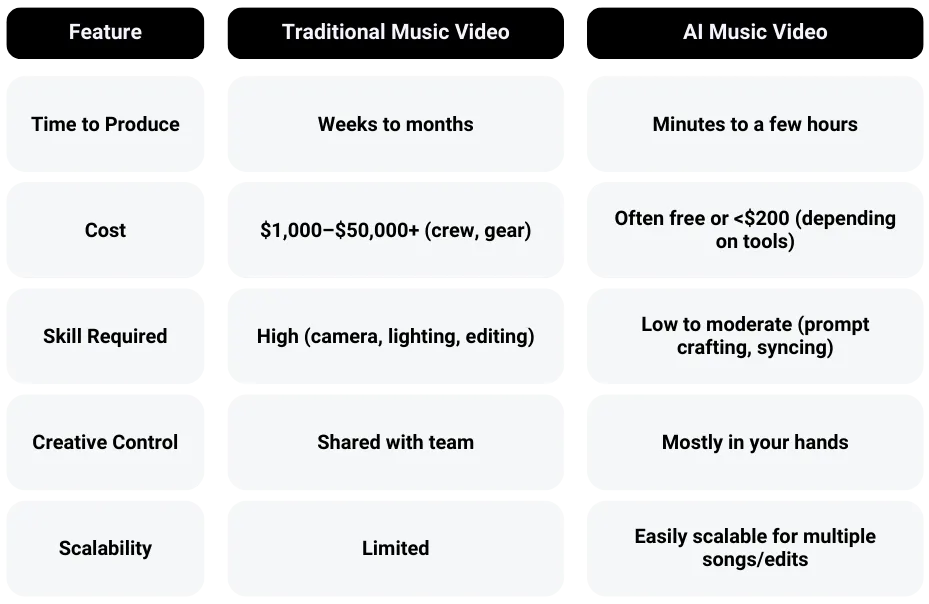
Types of AI-Generated Music Videos
There are a few different formats for AI music videos:
- Fully AI-Generated: Every frame is created using AI, often using prompts or trained models.
- AI-Assisted: Footage is edited, enhanced, or stylized using AI (e.g., rotoscoping, style transfer).
- Hybrid: Combines live-action footage with AI effects, overlays, or animated backgrounds.
Some popular styles include:
- Dream-like animation
- AI-collage aesthetics
- Psychedelic or glitch effects synced to beats
- Narrative videos built entirely from AI prompts
Why Use AI to Create Music Videos?
If you’re a musician, visual artist, or content creator, creating a music video for your track is a smart move. Spotify found that adding a high-quality Canvas can boost streams by up to 120% and saves by up to 114%, while also increasing profile visits and shares. With results like these, investing in compelling visuals isn’t just worthwhile — it’s a powerful way to elevate your music and reach more listeners.
1. Don’t Wait Weeks — Create Videos in Minutes
Traditional music video production can take weeks or even months, involving camera crews, editors, and expensive software. In contrast, AI tools like DEEPWERK, Neuralframes, or Kaiber can generate a complete visual storyboard or animation in minutes. Some tools even sync visuals to your track automatically.
2. Pay Under $200 Instead of $5,000+
Hiring a videographer and crew can easily cost $1,000–$10,000+. But with AI platforms, you can:
- Use free versions of tools like Pika Labs or Stable Diffusion
- Access premium features for under $200/month
- Avoid costs like travel, lighting, sets, and editing suites This makes AI video creation highly accessible, especially for indie musicians or creators with limited budgets.
3. Unlock Unlimited Creative Styles Instantly
AI doesn't just save time—it enhances creativity. You can instantly generate:
- Multiple styles (cyberpunk, vaporwave, surreal, watercolor)
- Animated characters or environments that would cost thousands to produce manually
- Abstract visual interpretations of your lyrics or emotions You can test and iterate rapidly. If one version doesn’t work, generate another with a new prompt in minutes.
4. No Skills? No Problem. Anyone Can Do It
You don’t need to be a video editor, coder, or designer. Most modern AI tools offer:
- Drag-and-drop interfaces
- Text-based prompt input
- Easy export settings (TikTok, YouTube Shorts, IG Reels) Even beginners can produce scroll-stopping content without steep learning curves.
5. Go Viral with Scroll-Stopping AI Visuals
AI visuals are still novel to many audiences. Music videos using AI often attract attention due to their unique look. AI music videos perform particularly well on:
- YouTube Shorts (vertical storytelling with abstract or emotional visuals)
- TikTok (looped AI-generated videos with voiceovers or lyrics)
- Spotify Canvas (short looping visuals behind tracks)
In short, learning how to create an AI music video gives you creative power, faster output, and budget-friendly production—making it an ideal option for modern content creation.
Step-by-Step Guide: How to Make an AI Music Video
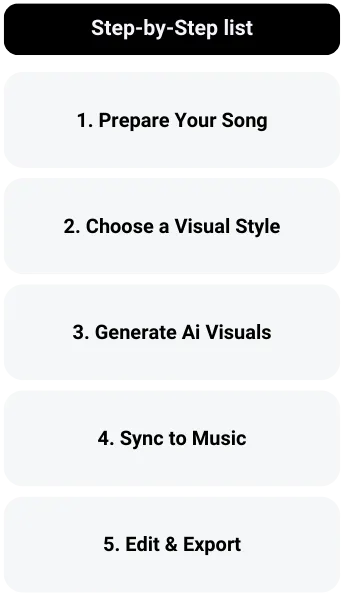
Step 1 – Prepare Your Song
Before generating any visuals, start with your audio. The visuals should match the vibe, tempo, and message of the song. Checklist:
- Choose your final mix or master (WAV or high-quality MP3).
- Analyze the mood: Is the track dark, dreamy, upbeat, glitchy?
- Note key visual cues from the lyrics, title, or emotion.
If you don’t have original music, consider creating AI-generated tracks with Suno.ai or Soundraw. These platforms let you create royalty-free music in specific genres and moods. Pro Tip: If your song has strong lyrics, consider highlighting them in your visuals (either as overlays or conceptual themes).
Step 2 – Choose a Style or Concept
Your concept helps guide the AI prompt writing later. This is where creativity meets direction. Visual Themes to Consider:
- Cyberpunk – urban, neon, dystopian
- Surreal dreamscapes – clouds, floating objects, impossible geometry
- Cartoon/anime – stylized, expressive
- Abstract – waves, particles, texture patterns
- Realistic environments – nature, cityscapes, landscapes
Where to Get Inspiration?
- Pinterest boards
- YouTube videos
- Midjourney and Lexica.art galleries
- Album covers or classic music videos
- The emotion of your track
Step 3 – Generate Visuals With AI
This is where tools like DEEPWERK, Kaiber, or Neuralframes come into play. These platforms allow you to generate stunning AI visuals for your music using two main methods: text-to-video and image-to-video.
With text-to-video, you simply write a detailed prompt that describes the scene you want. For example, a prompt like “a neon-lit alley in Tokyo during heavy rain, cyberpunk style” can produce a moody, cinematic animation within seconds. Most tools let you set the duration of the clip—usually between 5 and 30 seconds—and define the resolution and aspect ratio, such as 9:16 for TikTok or vertical formats for Reels.
The image-to-video method starts with a static visual. You can generate an image using tools like Midjourney or DALL·E, or create one directly inside DEEPWERK. That image is then animated into motion, either by using DEEPWERK’s built-in animation capabilities or by importing it into tools like Pika Labs. This approach works well for looping visuals or more abstract sequences, and you can stack or layer multiple clips to create longer videos.
Tips for Strong Prompts:
To get the best results with any method, it’s important to craft strong prompts. Be specific about what you want—include details like time of day, color scheme, visual style, and camera motion. Mention the mood or emotional tone you’re aiming for, and don’t hesitate to experiment. Often, your third or fourth version will hit the exact vibe you're looking for. With just a bit of prompting and iteration, you can go from audio to a fully AI-generated visual experience in under an hour.
You can test and iterate rapidly. If one version doesn’t work, generate another with a new prompt in minutes.
Step 4 – Sync Visuals to Music
Once you have your visual clips, it’s time to match them to your audio. Two Options:
- Manual Syncing
- Use video editors like CapCut or DaVinci Resolve
- Drop in your audio track
- Align key moments (beat drops, transitions) with visuals using keyframes
- AI-Based Syncing
- Tools like DEEPWERK and Kaiber can auto-sync visuals to beat or rhythm
- Perfect for short-form loops or chorus-driven content
Looping Tips:
- For TikTok or Spotify Canvas, create a 3–8 second loop
- Use fade-in/fade-out or motion blur to make seamless loops
Step 5 – Edit and Finalize the Video
Add Finishing Touches:
- Transitions (crossfades, zooms, match cuts)
- Text overlays (song name, artist handle, lyrics)
- Color grading (enhance mood, match visuals)
- Captions (especially for social media)
Export settings:
- 1080p for YouTube
- 9:16 vertical for Reels/TikTok
- 720p loop for Spotify Canvas
Common Mistakes to Avoid When Creating AI Music Videos
AI tools are easy to use, but beginners often fall into common traps. A frequent issue is overusing effects or mixing too many styles, which can make videos feel chaotic. Stick to 2–3 consistent visual themes to keep things cohesive.
Another mistake is writing vague prompts like “cool animation.” The more specific your input (mood, colors, movement, time of day), the better the result. Also, use high-quality audio files—low-res MP3s can cause sync issues.
Timing problems are also common. If your visuals don’t match the beat, the video loses its impact. Use tools like DEEPWERK for auto-syncing or align visuals manually with CapCut or Premiere Pro.
Watch out for copyright—avoid using protected lyrics, visuals, or music. Stick to royalty-free content or your own creations.
Finally, bad loops and poor testing can ruin your video on platforms like TikTok or Spotify Canvas. Always test on different devices, make sure your loops are clean, and ensure visuals work even when muted.
Avoiding these basics will help your AI music videos feel smooth, professional, and platform-ready.
Recommended Tools for Making AI Music Videos
When it comes to creating AI-generated music videos, two standout tools in 2025 are DEEPWERK and Kaiber. Both offer unique strengths—but share the same goal: helping artists turn sound into striking visuals.
DEEPWERK is built specifically for music creators. It automatically detects your track’s tempo and generates smooth, rhythm-synced video loops—perfect for Spotify Canvas, TikTok, or Reels. With its clean interface and realistic output, it’s ideal if you want polished results fast—without any editing skills.
Kaiber is a great choice for those aiming for longer, cinematic videos. It transforms text prompts or images into dynamic scenes, with transitions and camera motion that work well for storytelling across a full track.
Whether you’re creating short loops or full-length visuals, both tools make AI video creation accessible—but for beat-synced, music-first visuals, DEEPWERK offers a uniquely streamlined solution: professional, and platform-ready.
Final Thoughts
AI is changing the way music and visuals come together. Whether you're a solo artist, bedroom producer, or content creator, learning how to create an AI music video opens up a world of creative possibilities—no expensive gear, no big team, just your ideas and the right tools.
You don’t need to master filmmaking to express your sound visually. With tools like Kaiber and DEEPWERK, you can produce professional-quality content that looks as good as your music sounds—quickly, affordably, and without technical headaches.
Now’s the time to experiment. Start small. Publish often. And let your music be seen.
DROP YOUR EMAIL BELOW TO GET
DEEPWERK PRIORITIES
The best source for AI-powered music video tips, tutorials, guides and industry best practices. Join the Deepwerk community!
